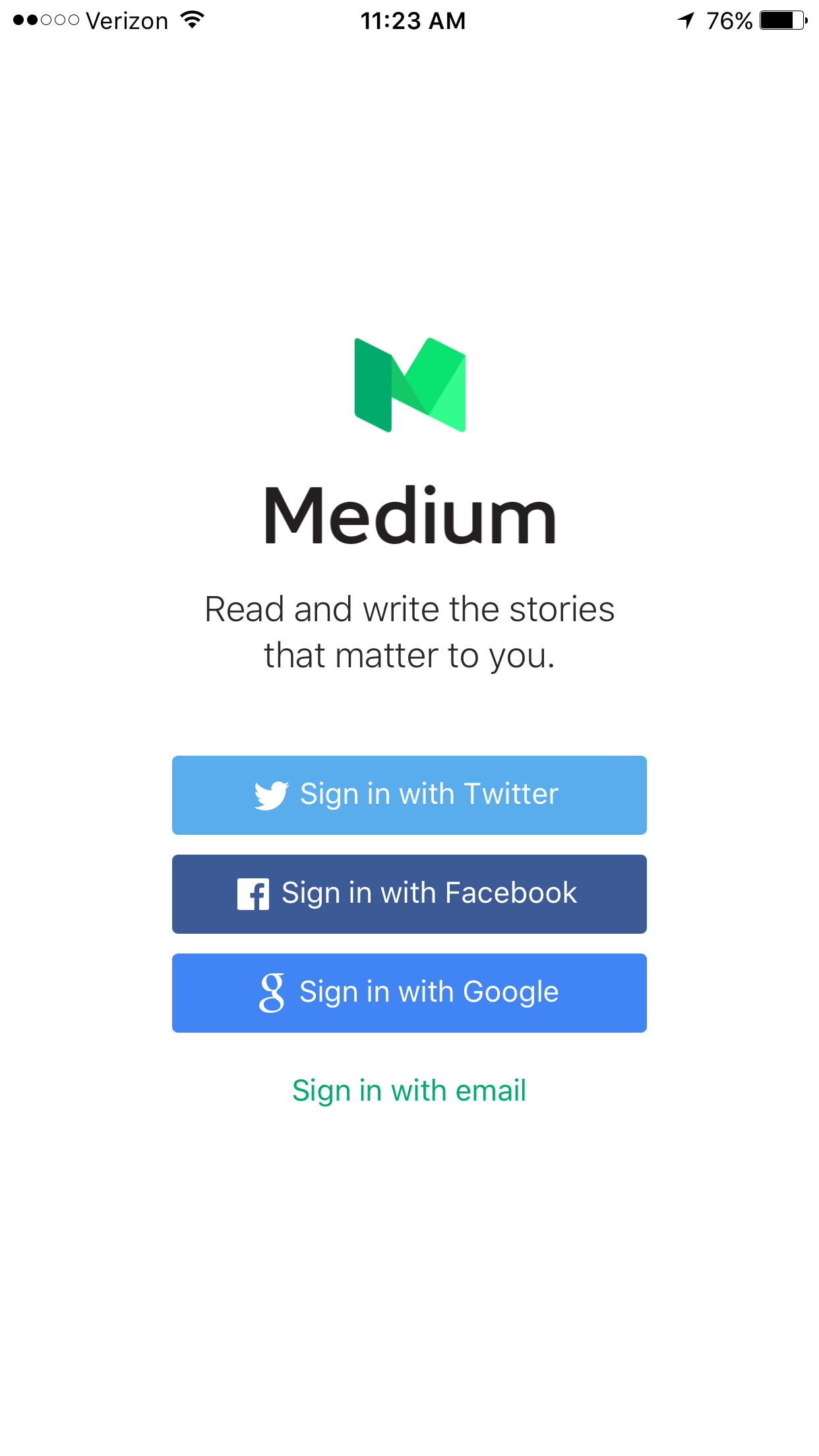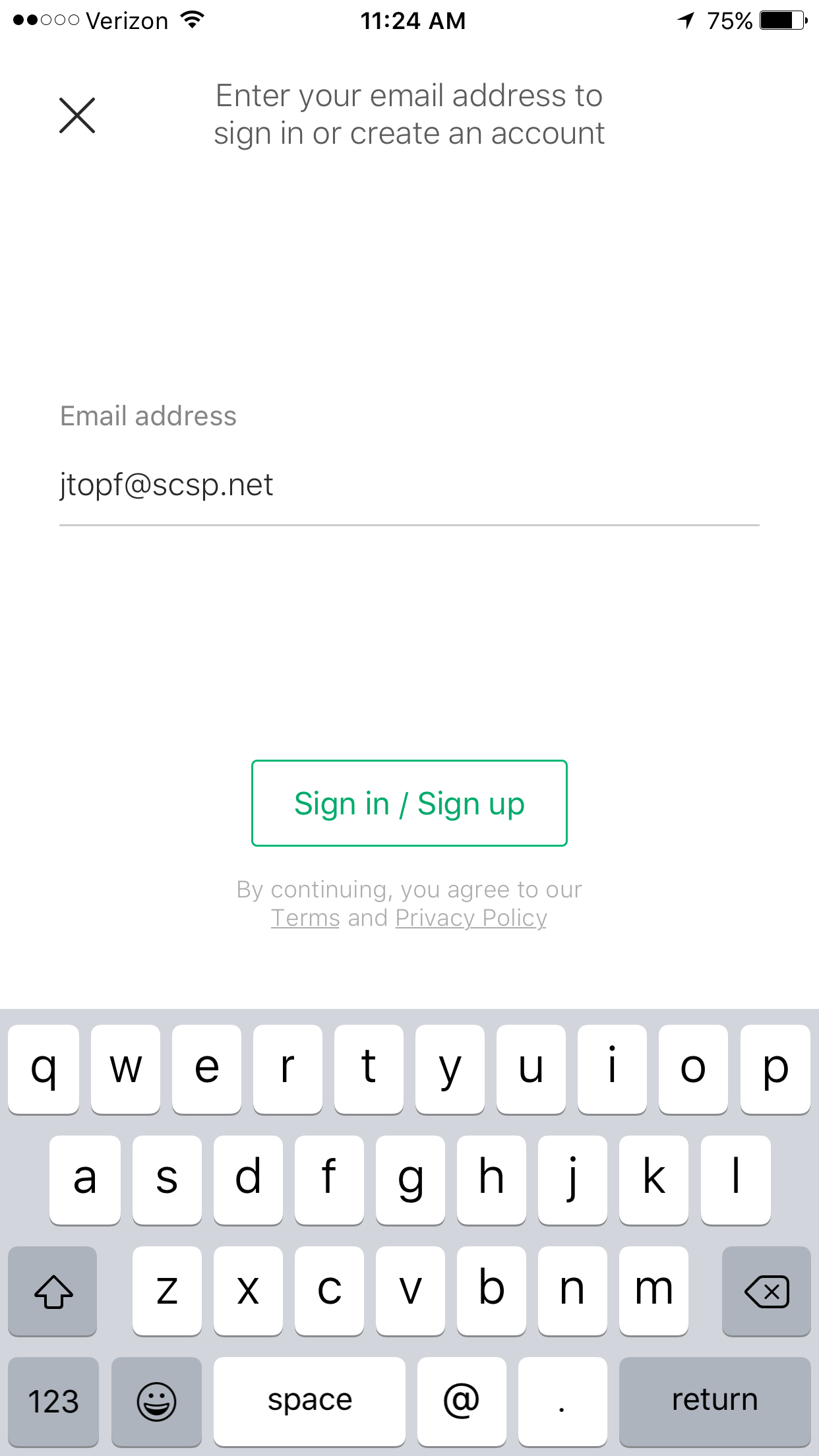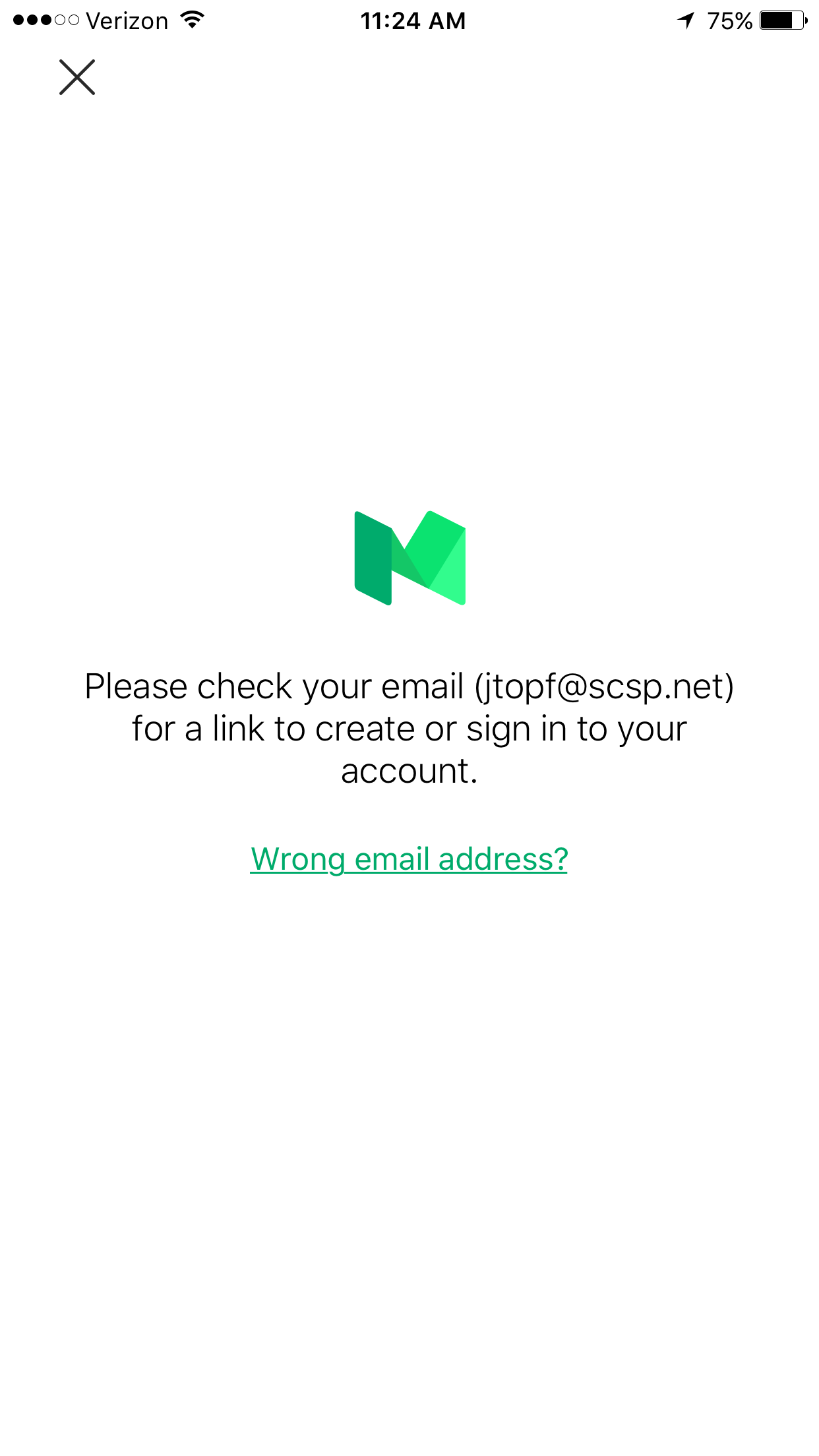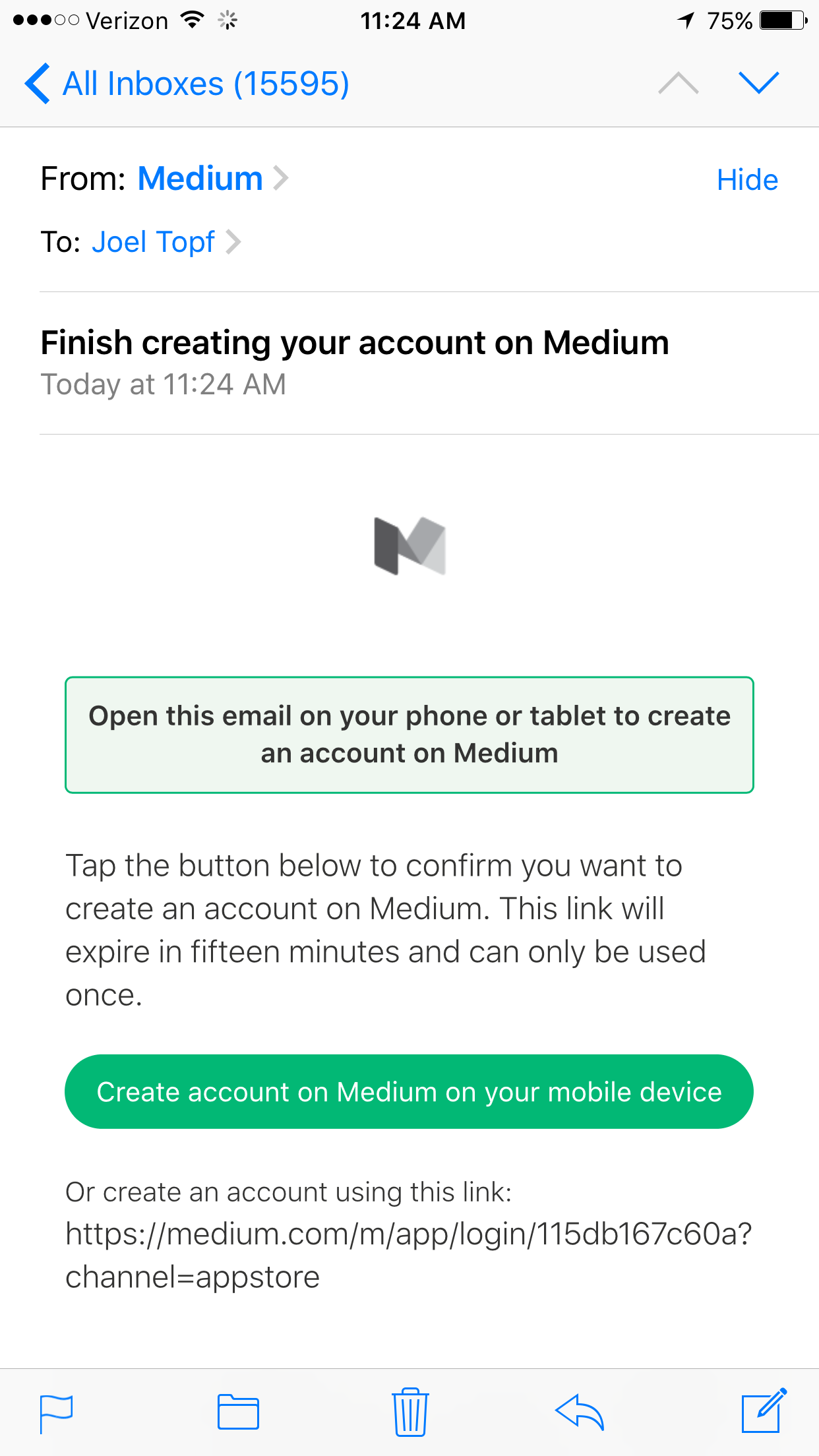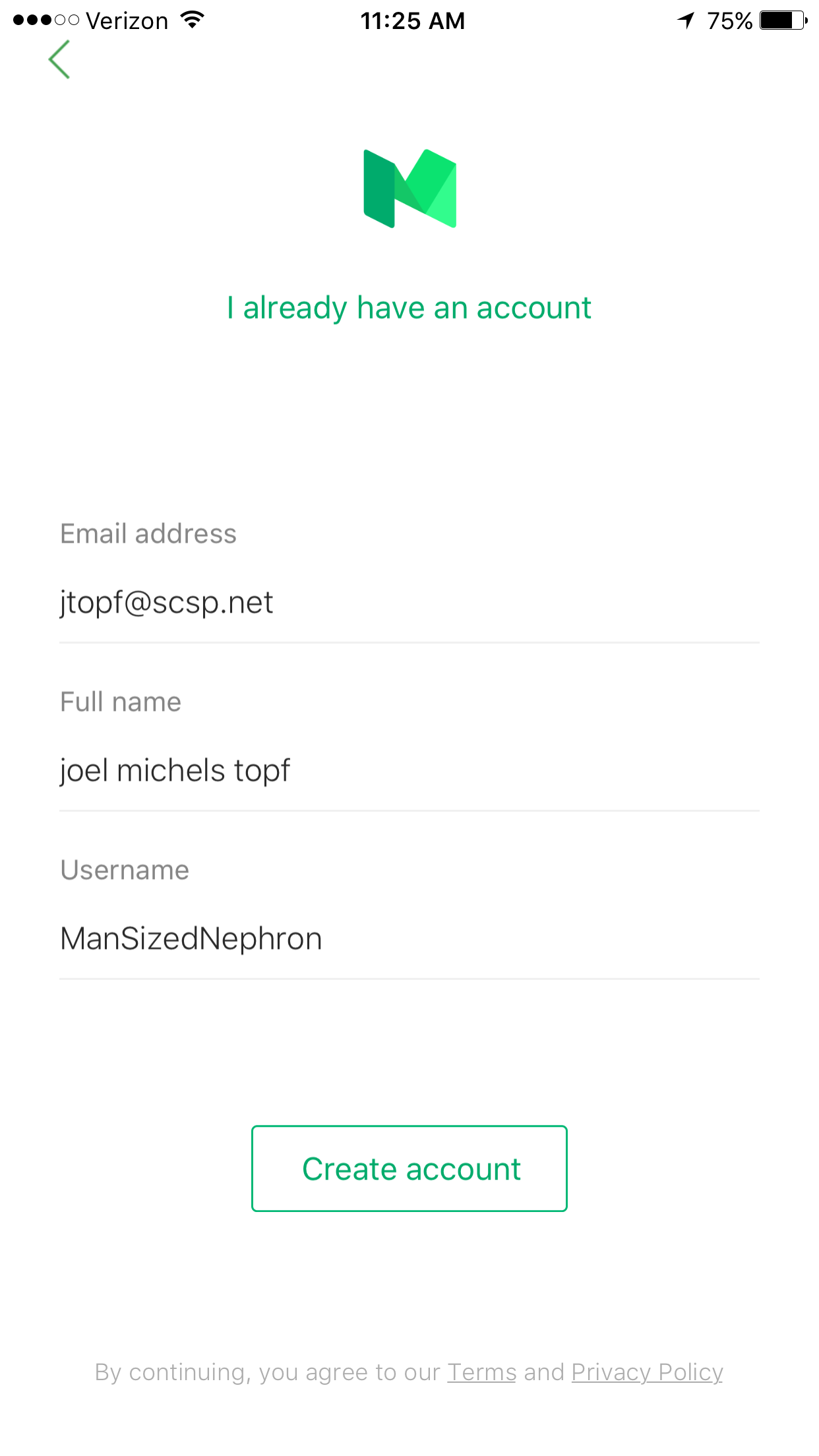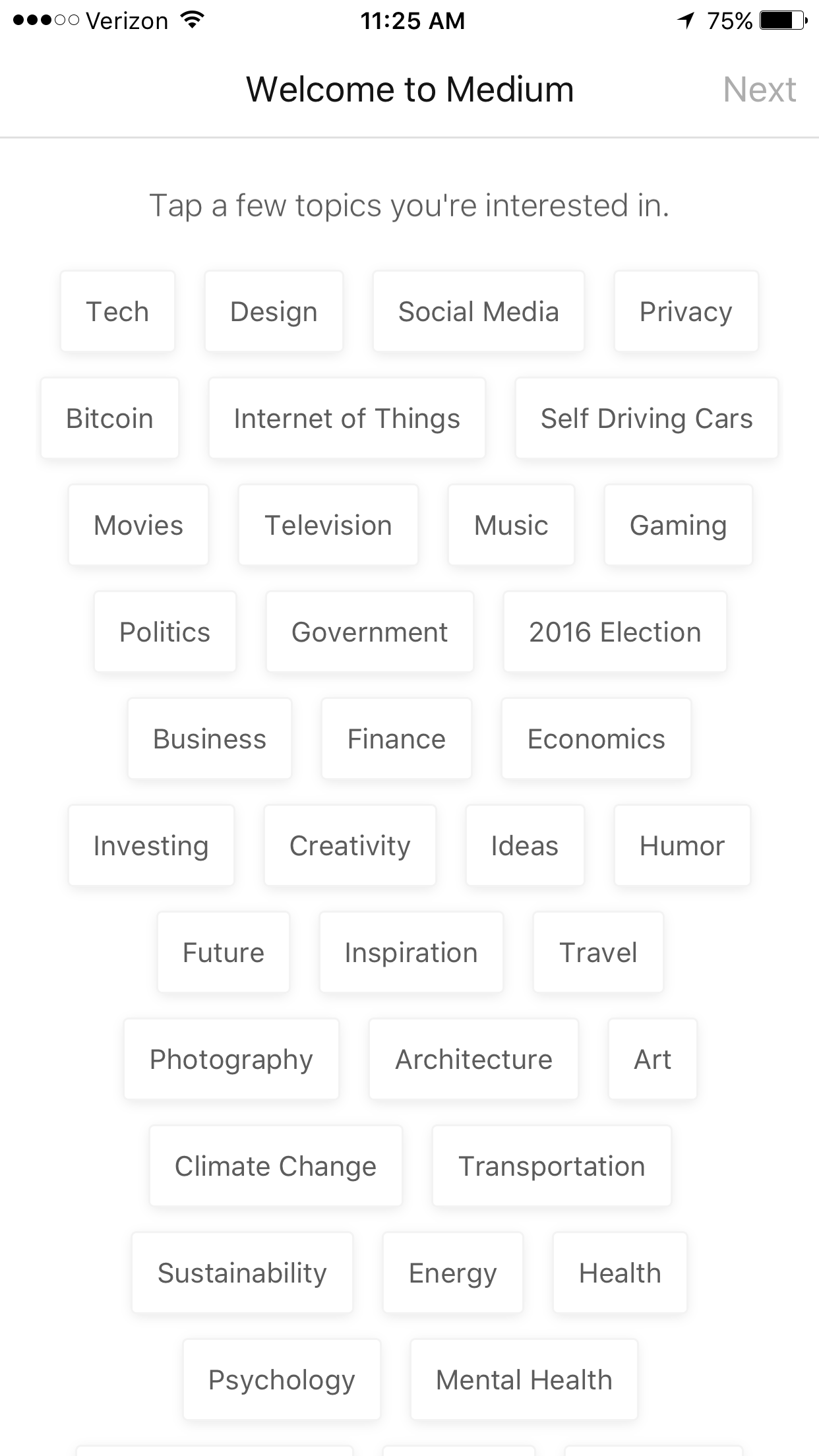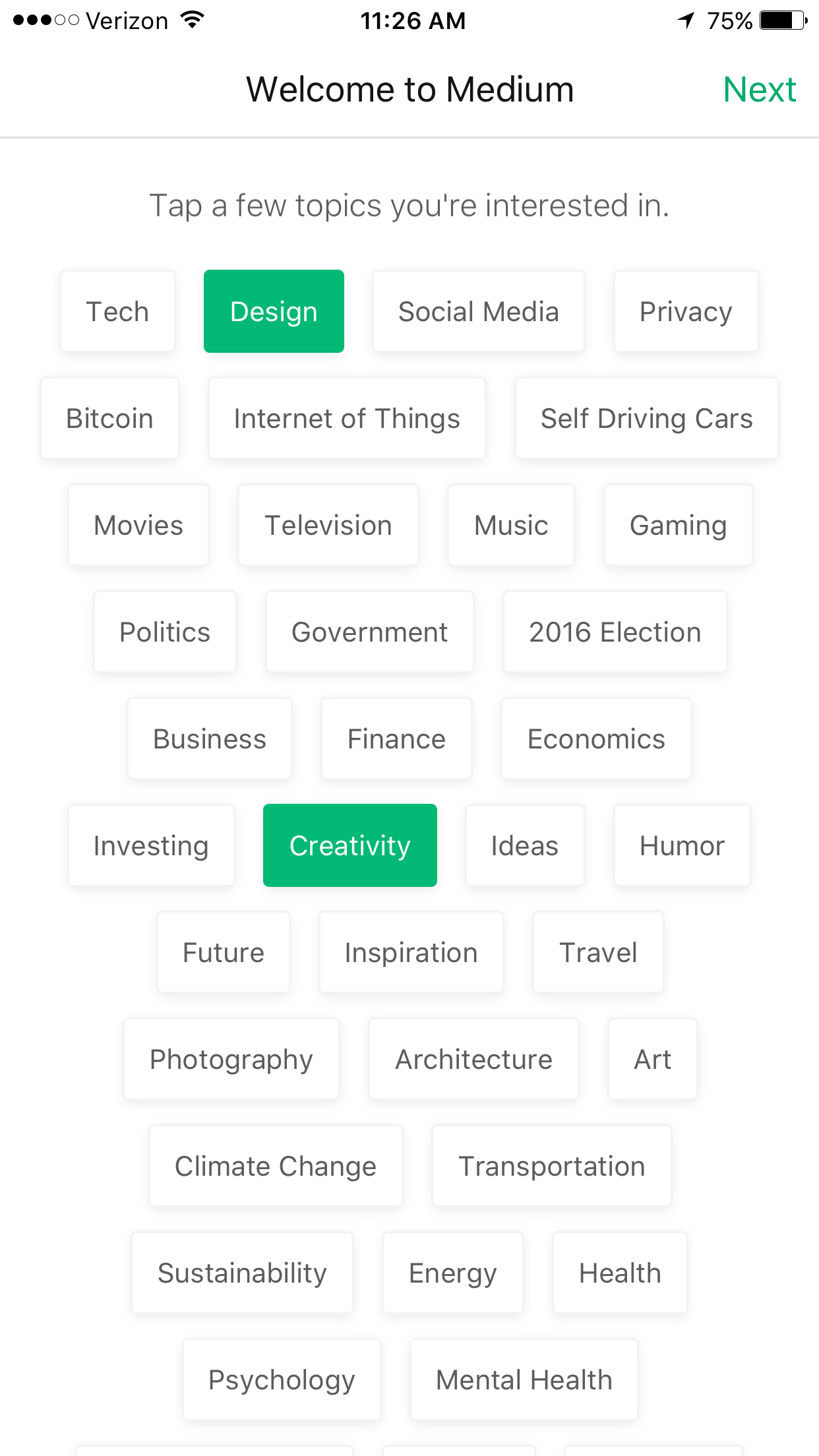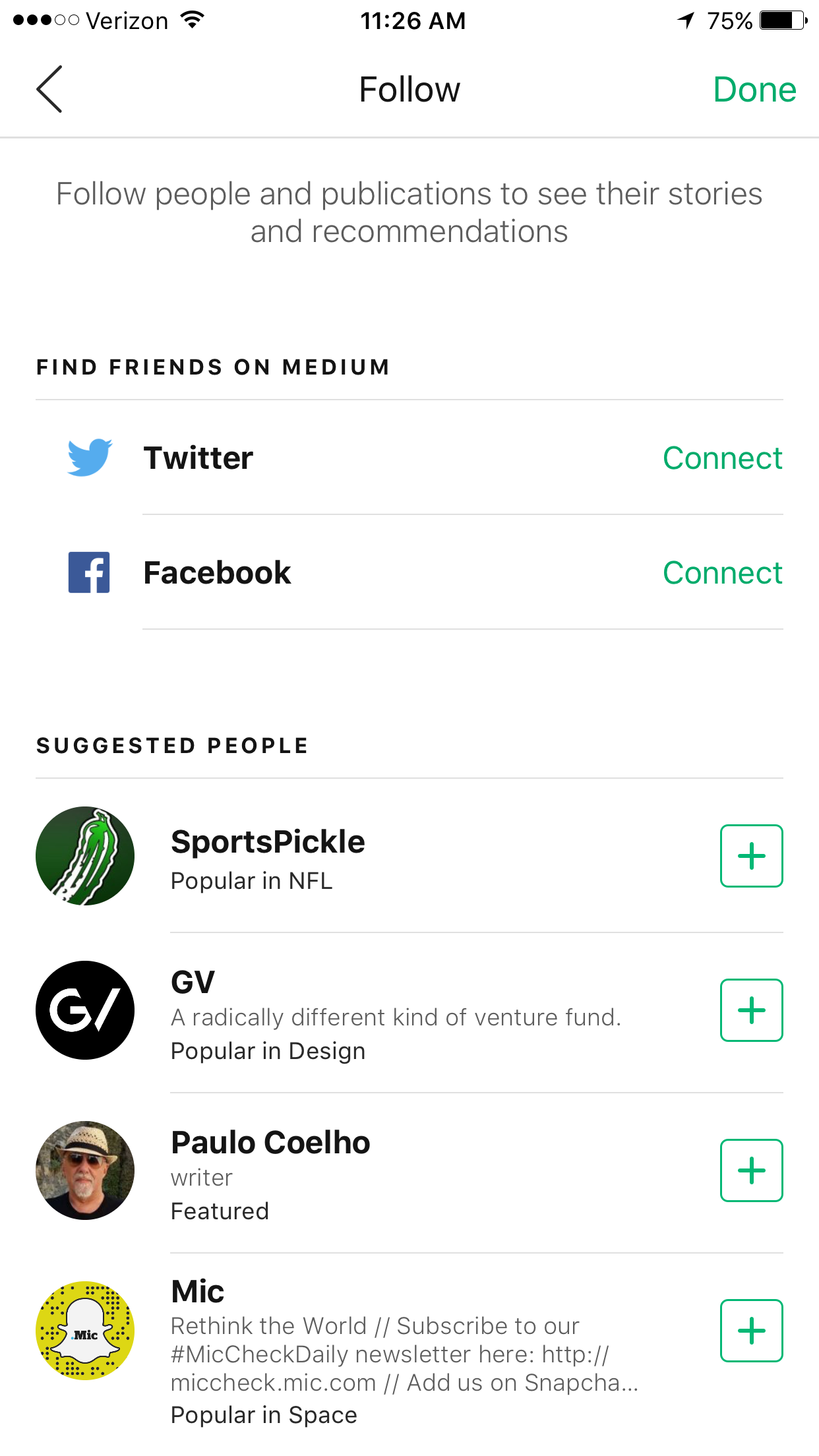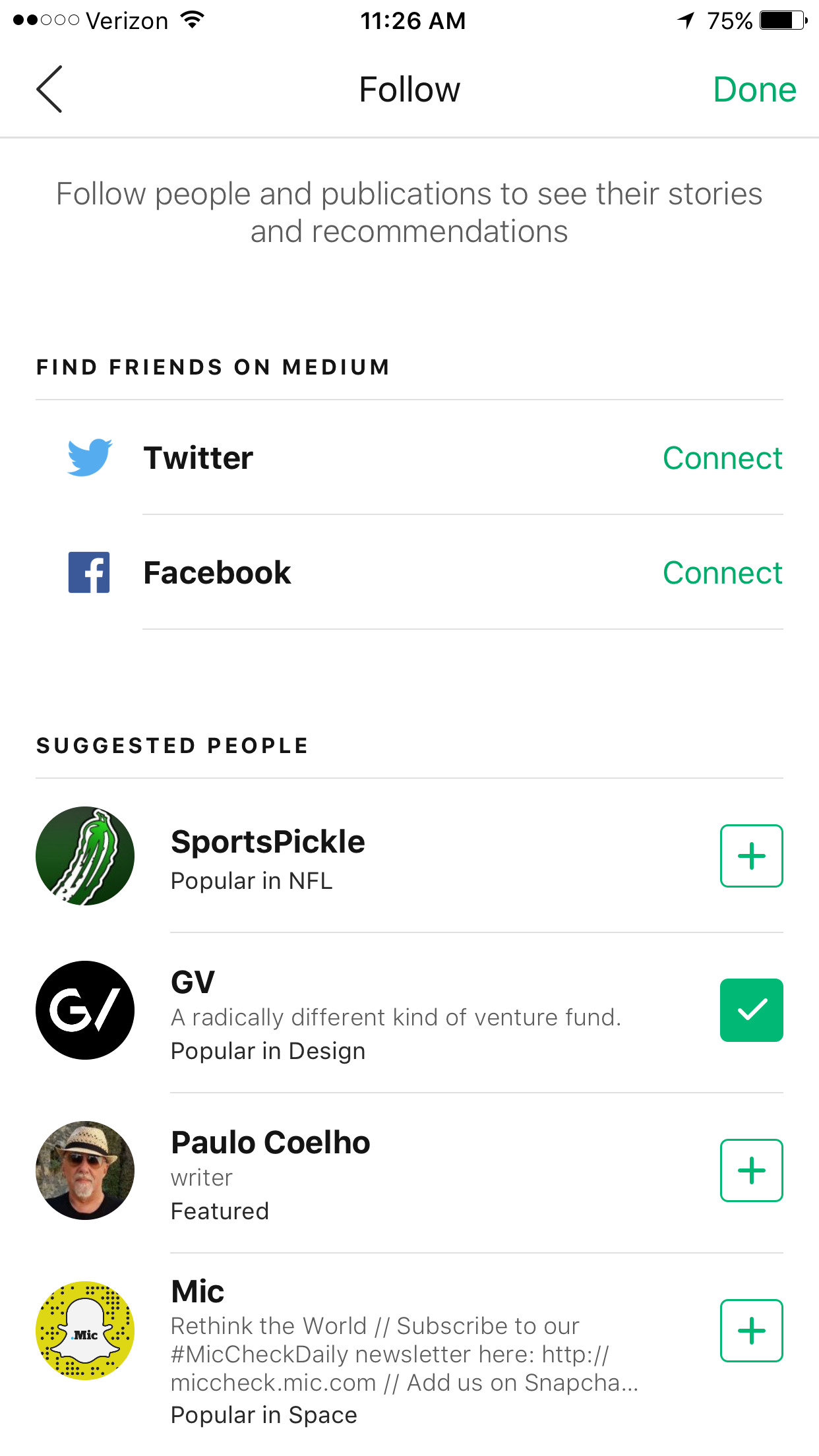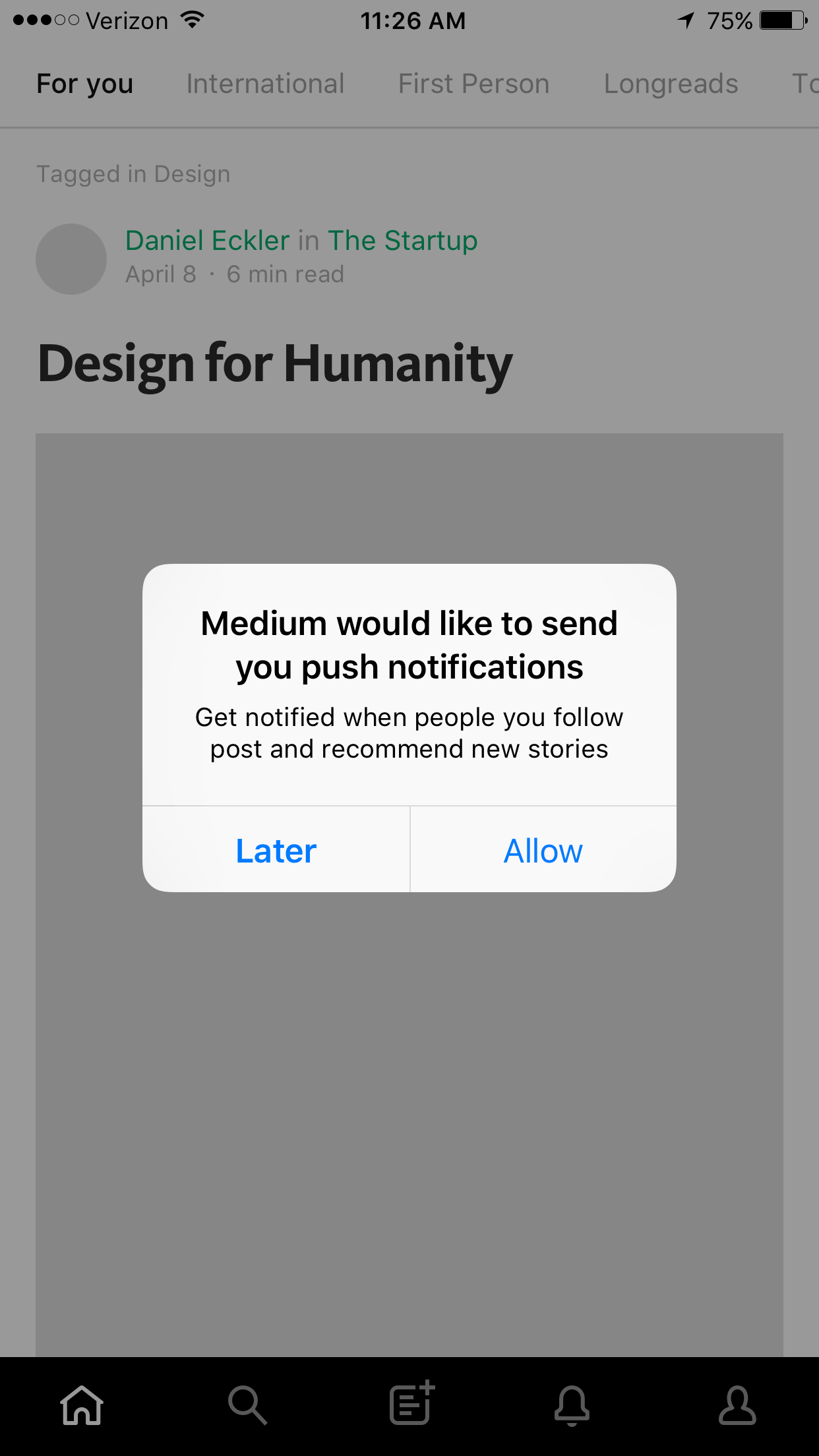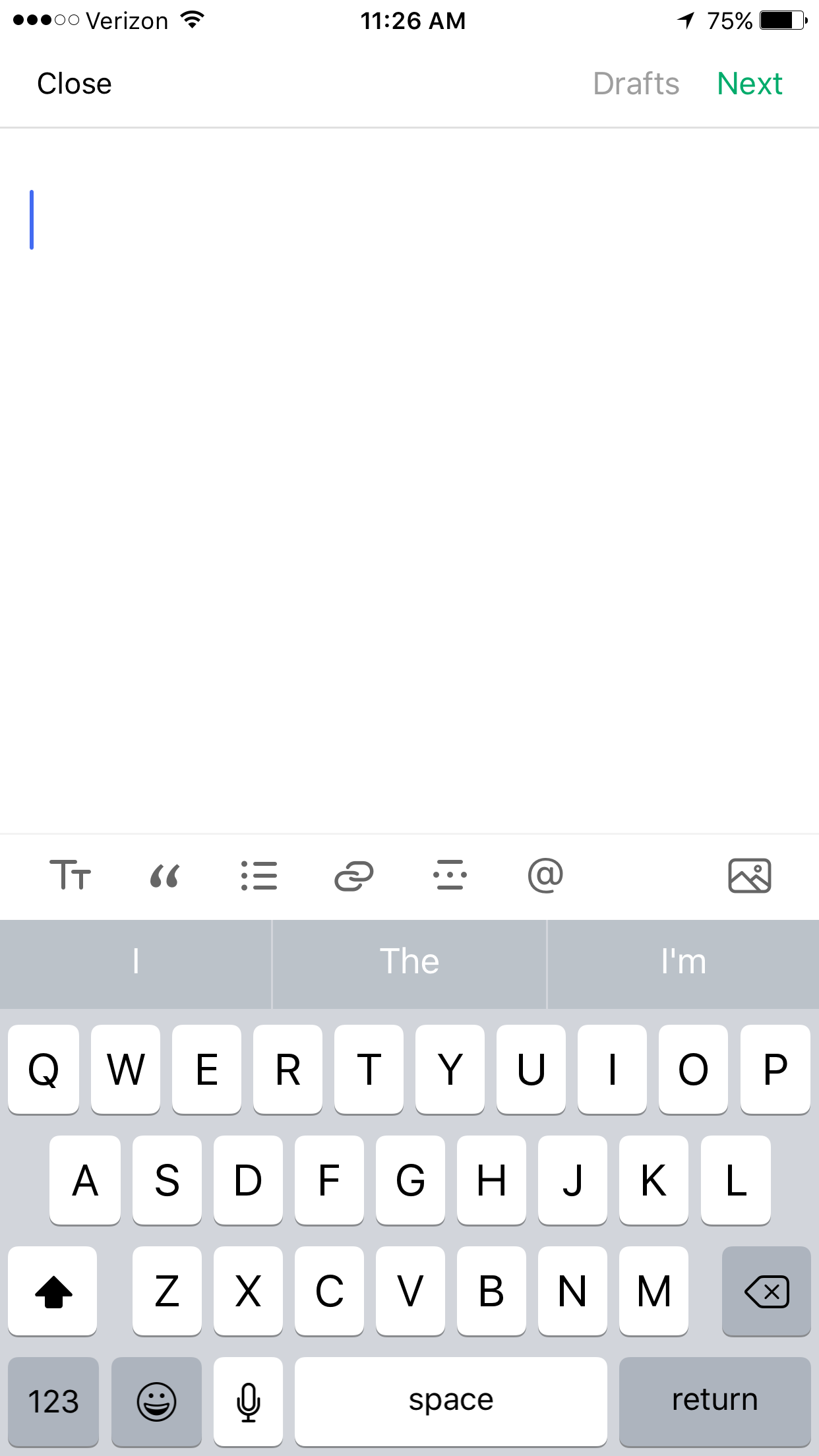On the iPhone and iPad use the Medium app.
Add an image
If you don't have an image already saved you can grab an image from the web in a few different ways.
1. Two finger tap (or right click) on a picture on a webpage and then select Save to "Downloads"
2. Press Command-Shift-4 and then select the target you want to take a screen grab of part of the screen with the file saved to the desktop.
- Press the plus
- Then click on the camera to insert a picture
- Then navigate to the picture you want to upload
The picture can be in the margin or the center of the page. I like the center.
Quote another source
Adding quotations adds context and credibility to your post.
Paste the text in.
Select it.
Click on the quote marks. There are two styles.
Publicize the post
Press the little bookmark icon and select your favorite: Facebook or Twitter. This will generate a post with a link your story.
Fancier is go to your favorite sentence of the blogpost, select it and then click on the little bird. This will create a tweet with the sentence as the text and a screenshot of the paragraph as the image. Neat.